wavegen manual
Timing chart creation application for LSI design How to use Setting
Home > How to use wavegen setting
Setting
Click Menu → [File] → [Settings] .
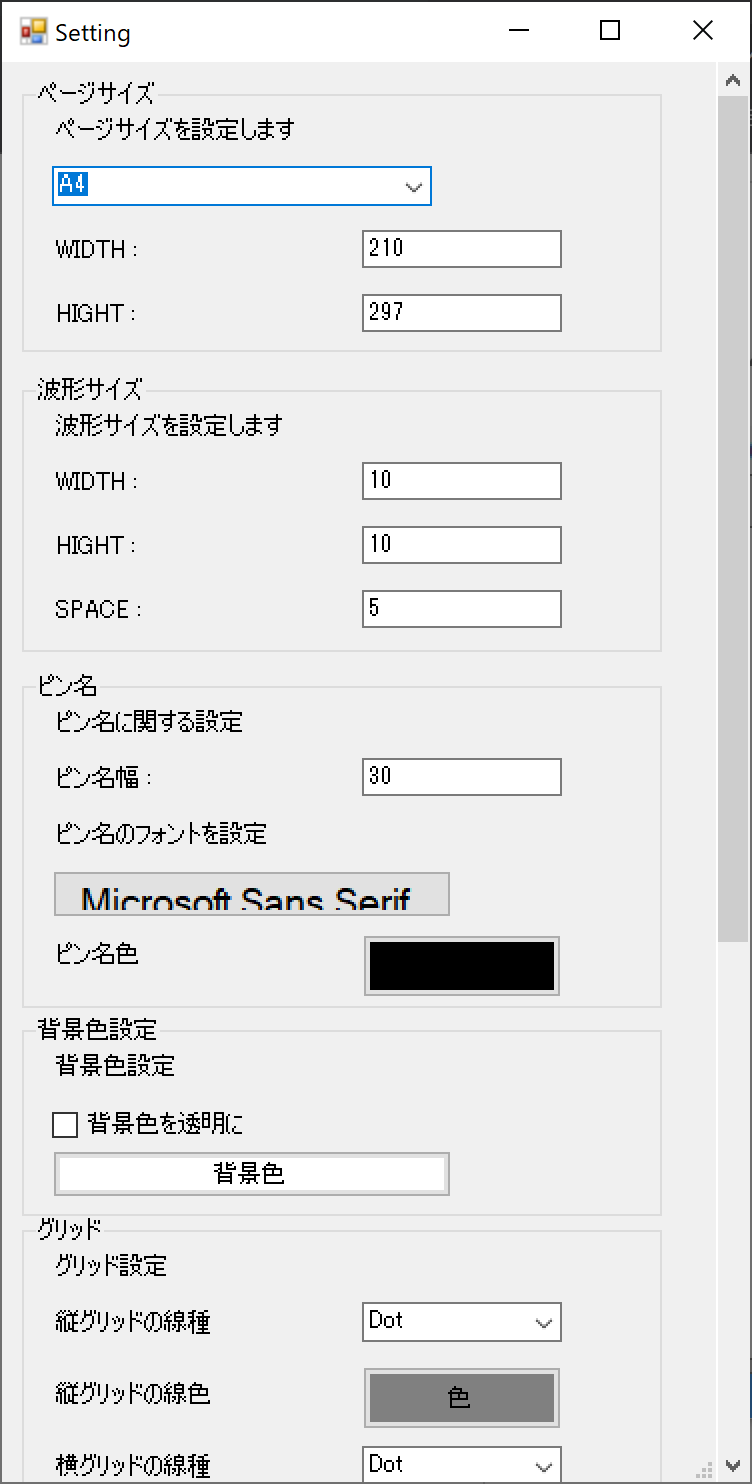
Page size
set page size
Waveform size
| WIDTH | Sets the width of the waveform |
|---|---|
| HEIGHT | Sets the height of the waveform |
| SPACE | Sets the height between waveforms |
Pin name
| Pin name width | Sets the pin name display width |
|---|---|
| Pin name font setting | Sets the pin name font |
| Pin name color | Sets the display color of the pin name |
Background color setting
| Make the background color transparent | Make the background color transparent. If you set the image format to png file, the background color will be transparent. |
|---|---|
| Background color | Sets the background color. |
Grid
| Vertical grid line style | Sets the line style of the vertical grid. |
|---|---|
| Vertical grid line color | Sets the line color of the vertical grid. |
| Horizontal grid line style | Sets the line style of the horizontal grid. |
| Horizontal grid line color | Sets the horizontal grid line color. |
Others
Processing to close the beginning of the BUS line
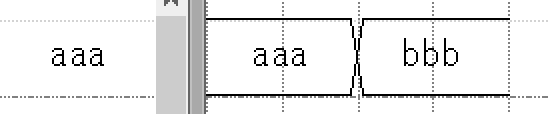
Do not check the [Processing to close the beginning of the BUS line] check box
The beginning of the BUS is displayed without closing processing.
The beginning of the BUS is displayed without closing processing.
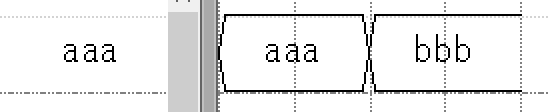
Check the [Processing to close the beginning of the BUS line] check box.
The processing to close the beginning of the BUS is displayed.
The processing to close the beginning of the BUS is displayed.
Processing to close the end of the BUS line
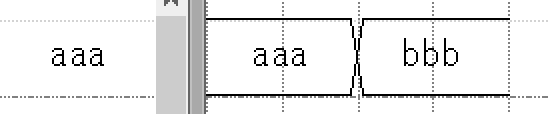
Do not check the [Processing to close the end of the BUS line] check box
The end of the BUS is displayed without closing it.
The end of the BUS is displayed without closing it.
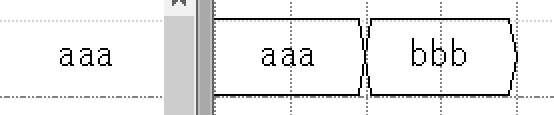
Check the >[Processing to close the end of the BUS line] check box.
It will be displayed in the processing to close the end of the BUS.
It will be displayed in the processing to close the end of the BUS.
Lazy processing at the beginning of the line
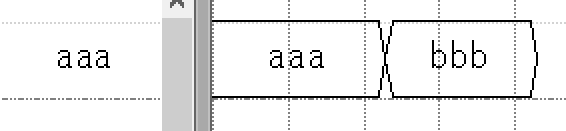
Do not check the [Delay processing at the beginning of the line] check box
Displays the start point without delay processing.
The figure on the left is when the delay is set to 30%.
Displays the start point without delay processing.
The figure on the left is when the delay is set to 30%.
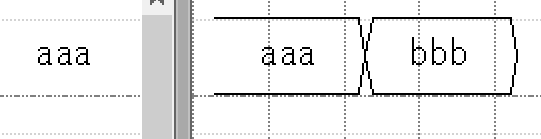
Check the [Delayed processing at the beginning of the line] check box
Display the start point with delayed processing.
The figure on the left is when the delay is set to 30%.
Display the start point with delayed processing.
The figure on the left is when the delay is set to 30%.
Show empty data
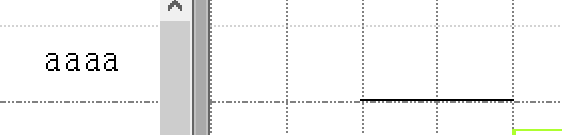
Do not check the [Show empty data] check box
Does not display empty data
Does not display empty data

Check the [Show Empty Data] checkbox
Displays empty data
Displays empty data
Language
| No settings |
|---|
| Japanese |
| English |
Initialize settings
Initialize the settings.